What are the privacy settings in online notepad applications?
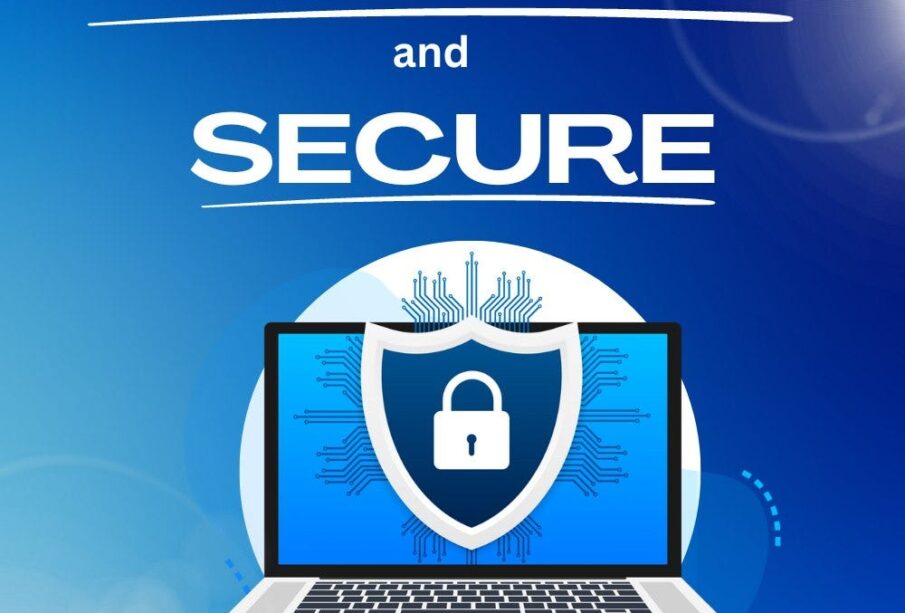
Online notepad apps allow us to quickly jot down thoughts, make to-do lists, draft ideas, and more, anytime and anywhere we have an internet connection. While the convenience of these apps is great, it also raises questions about privacy. How private are our online notes? Who can access them? What are the privacy risks?
Online notepad apps allow you to take notes in your web browser or through a mobile app that syncs across devices.
- Quickly capture thoughts, lists, ideas, and more on the go
- Sync notes across devices like phones, tablets, and computers
- Search and organize notes with tags and notebooks
- Collaborate and share notes with others
- Format notes with checklists, images, audio, drawings
- Access notes offline after syncing
Key privacy settings and risks
While online notepad apps provide plenty of convenience, how do you know your private notes are actually private? Here are some key factors to consider:
Note privacy settings
- Default privacy settings – Many apps have the option to make notes “public,” “private,” or shared with certain people. Review the default setting before adding sensitive info.
- Password protection – Some apps allow locking individual notes or notebooks with a password for an added layer of security.
- Disable syncing – Opting out of syncing for certain notes limit access from other linked devices.
- Block collaborators – If you’ve collaborated on notes in the past, double-check whether previous collaborators still have access.
Data collection and storage
- Data mining – Like many apps, notepad apps may collect data on your usage patterns to target ads or product recommendations.
- Data storage – Notes may be stored on the app company’s servers rather than just locally on your device. This makes your data subject to the company’s internal policies.
- Third-party integrations – Linking to third-party apps like calendar or email may expose your notes data to additional platforms.
- Backups – Automatic backups via the app or external services like iCloud could create additional copies of your notes. notes online is the best place for online note.
Account security
- Password hygiene – Using a unique and complex master password for your Notepad app account helps prevent unauthorized access.
- Two-factor authentication – Enabling 2FA provides an extra layer of account security on top of your password.
- Logins on public computers – Avoid accessing your account and sensitive notes on public or shared computers.
Tips for keeping your notes private
Here are some best practices you follow to enhance privacy when taking notes online:
- Review the app’s privacy policy to understand its protections and risks.
- Enable the most private sharing settings available by default.
- Use password protection for individual notes with sensitive information.
- Avoid syncing financial info, passwords, addresses, and other personal details.
- Turn off data backup and collaboration when not needed.
- Use a unique master password and two-factor authentication.
- Don’t overshare notes or collaborate with many users.
The convenience of online notepad apps allows us to capture thoughts and ideas anywhere. But when it comes to your most private notes and sensitive information, be sure to understand and use available privacy settings.















